When planning your email verification usage, it’s important to understand the difference between Email Validation and Catch-All Validation, as each...
If you are a registered company and your country’s tax regulations permit tax removal, you can eliminate the taxes from your invoice by supplying your company Tax ID (VAT, GSTN, etc., depending on your country) on the checkout page.
You must select the “Business Purchase” as shown in the below screenshot, then provide the Tax ID.
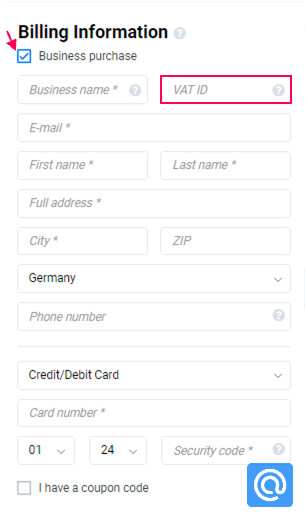
If you are situated in India, your initial step is to reach out to PayPro Global Inc by sending your GSTIN certificate to the email address [email protected]. They will verify your document and incorporate your GST details into their database. After this process is complete, you will be able to proceed with tax removal.




